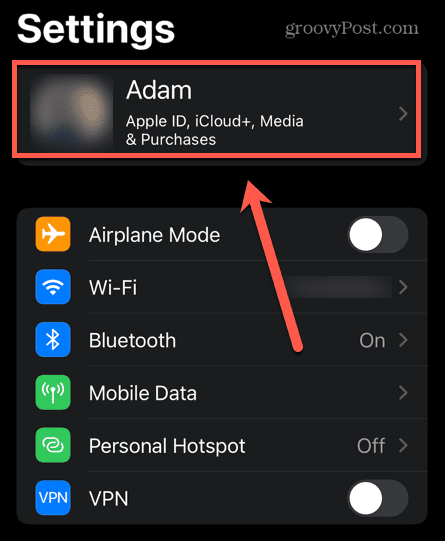Are you tired of misplacing your Airpods and spending hours searching for them? Look no further!
In this article, we will show you how to add your Airpods to Find My iPhone, so you can easily locate them whenever they go missing.
With just a few simple steps, you’ll be able to track down your Airpods using the Find My iPhone app on your device.
Say goodbye to the frustration of losing your Airpods and say hello to peace of mind!
Checking Airpods Compatibility With Find My Iphone
To check if your AirPods are compatible with Find My iPhone, you’ll want to make sure you’re using the latest software updates. It’s essential to have the latest version of iOS on your iPhone and the latest version of macOS on your Mac.
Once you’re all updated, go to your iPhone’s home screen and open the Settings app. Scroll down and tap on your Apple ID at the top of the screen. Next, tap on iCloud and then scroll down until you find Find My iPhone. Make sure the toggle switch next to Find My iPhone is turned on.
If it is, your AirPods are compatible with Find My iPhone, and you can easily locate them if they ever go missing.
Enabling Find My Iphone on Your Iphone
Make sure you’ve enabled Find My iPhone on your device before proceeding. Enabling Find My iPhone is crucial for locating your AirPods if they ever go missing.
To enable this feature, go to the Settings app on your iPhone. Tap on your name at the top of the screen, then select ‘Find My.’
Next, tap on ‘Find My iPhone’ and toggle the switch to turn it on. You will also see an option to enable ‘Send Last Location,’ which will automatically send your device’s location to Apple when the battery is critically low.
Once you have enabled Find My iPhone, your AirPods will be automatically added to the list of devices that can be tracked using this feature.
Pairing Your Airpods With Your Iphone
Once you’ve enabled Find My iPhone, it’s easy to pair your AirPods with your iPhone.
First, make sure your AirPods are charged and in their charging case. Open the lid of the charging case, and a prompt will appear on your iPhone asking if you want to connect your AirPods.
Tap ‘Connect’ and follow the on-screen instructions. Your iPhone will then search for nearby AirPods and connect to them.
Once connected, you can use the Find My app to locate your AirPods if they are misplaced. Simply open the app, tap on the Devices tab, and select your AirPods from the list.
From there, you can play a sound to help you find them or view their last known location on a map.
Pairing your AirPods with Find My iPhone provides an added layer of security and peace of mind.
Adding Your Airpods to Find My Iphone
After enabling Find My iPhone, it’s a simple process to connect your AirPods.
First, make sure your AirPods are paired with your iPhone.
Open the Find My app on your iPhone and tap on the Devices tab.
Scroll down until you see your AirPods listed under the ‘My Devices’ section.
Tap on them to view their details. Here, you can see their last known location, battery percentage, and options to play a sound or get directions to their location.
To add your AirPods to Find My iPhone, tap on the ‘Add to Find My’ button.
Confirm your selection by tapping ‘Continue’ on the pop-up message.
That’s it! Your AirPods are now connected to Find My iPhone, and you can easily locate them if they ever go missing.
Locating Your Airpods Using Find My Iphone
To locate your AirPods using Find My iPhone, simply open the Find My app on your iPhone and tap on the Devices tab.
Once you’re on the Devices tab, you will see a list of all the devices associated with your Apple ID. Look for your AirPods in the list and select them.
The app will then show you the location of your AirPods on a map. If your AirPods are nearby, you can make them play a sound to help you find them.
If they are not in the immediate vicinity, you can enable Lost Mode to track their movements and receive notifications when they are found.
Finding your AirPods using Find My iPhone is a quick and easy way to ensure you never lose them again.
Conclusion
So there you have it, adding your Airpods to Find My iPhone is a simple and straightforward process. By ensuring compatibility, enabling Find My iPhone on your device, and pairing your Airpods, you can easily locate them using the Find My iPhone app.
This feature is incredibly handy in case you misplace your Airpods or if they get lost. With just a few steps, you can have peace of mind knowing that you can always find your Airpods when you need them.