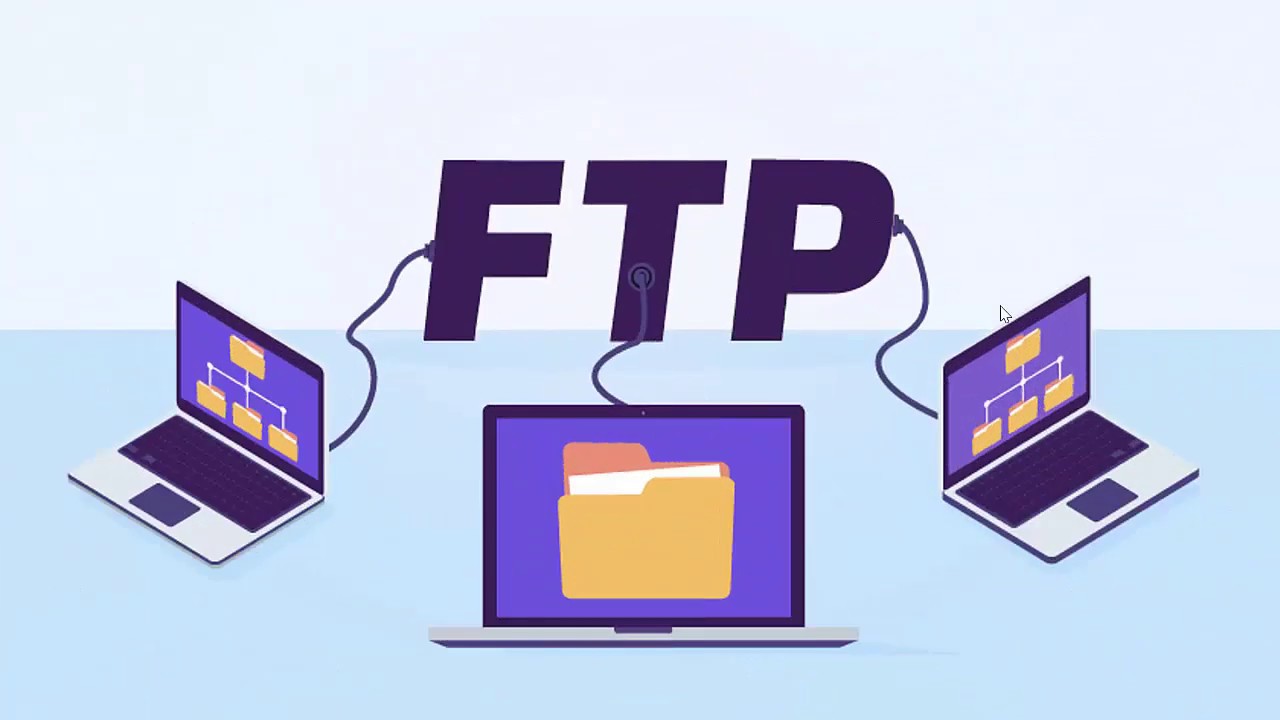The ability to transfer data quickly and reliably is at the heart of most business operations. Whether it’s an IT team sharing a file with an outsourced payroll provider or a marketing group uploading an HD video for a social media campaign, companies need to move large files at high speeds. File transfer can be a complex process, but there are many options available to make the process as easy and efficient as possible.
File transfer is the process of moving data between locations over a network or the Internet. This is accomplished using a variety of tools, software, and hardware. For example, FTP (File Transfer Protocol) is a popular method of file transfer because it is simple to use and often free or inexpensive. However, this technology can be used for unsecure transfers of sensitive information. Secure alternatives to FTP are also available such as SFTP (Secure File Transfer Protocol).
Generally, the amount of data that can be transferred is measured in bits per second. For instance, when a broadband or fiber Internet service advertises its speed, it will usually quote the number of megabits per second, or Mbps. A bit is the smallest unit of digital data and there are eight bits in a byte. When calculating a data transfer rate, the size of the data file and the speed of the connection must be taken into account.
Some methods of file transfer involve copying files between two computers. This can be done manually by using a USB or Ethernet cable between two computers side-by-side or using a special file transfer utility. Another option is to use a portable storage device such as a hard drive or USB stick to transfer files.
Cloud drives are popular for storing and transferring files because they can be accessible from any location with an Internet connection. Regardless of the method chosen, it is important to keep in mind that a significant amount of time can be spent waiting for files to download. Fortunately, there are various tools that can help streamline the process and provide users with accurate time estimates.
To use a file transfer calculator, simply enter the file size, available network bandwidth or transfer rate, and select units. Then, click the Calculate button to get an estimate of how long it will take for the file to be transferred over a given interface. This free tool is especially useful for estimating transfer times over commonly used interfaces such as USB, ethernet, and TCP/IP. The speeds provided by this tool are optimistic because of overhead and other factors that may slow down the actual transfer speed. For example, multiple transfers occurring at once or an interface not performing at its standard speed may significantly reduce the estimated transfer time. Other online tools and Internet speed tests are also available for testing a user’s Internet connection. They can be found at various websites and are usually free to use. These tools allow a user to see how their current Internet speed compares to other providers and to benchmark their own performance.Upload files