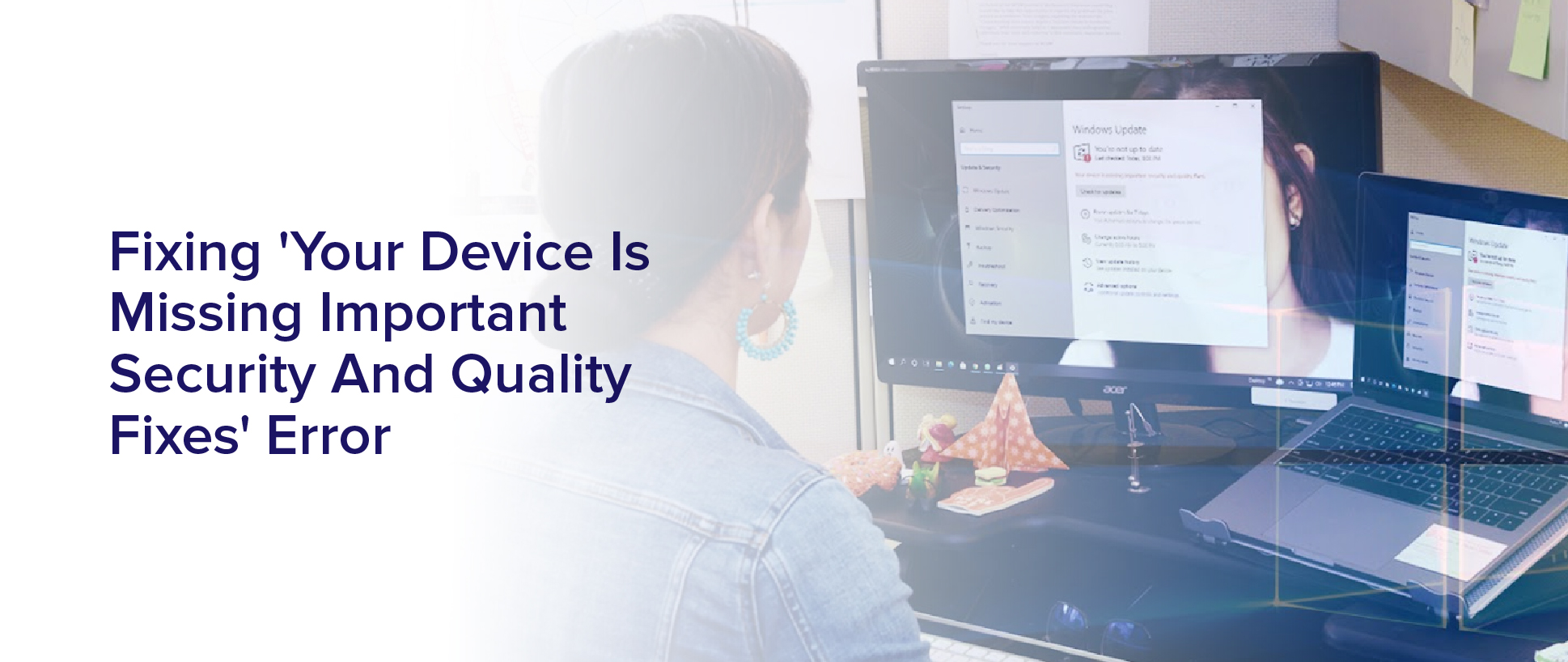Do you keep receiving the frustrating ‘Your Device is Missing Important Security and Quality Fixes’ error pop-up on your computer screen? It can be quite a nuisance, but don’t worry, there are several solutions that you can try to fix this issue.
This error message indicates that your device is missing important updates that are necessary for its optimal performance and security. Ignoring this error message can lead to serious security vulnerabilities and performance issues on your device. Therefore, it is important to take immediate action and resolve this issue.
In this article, we will guide you through several troubleshooting steps that you can take to fix the ‘Your Device is Missing Important Security and Quality Fixes’ error and get your device back to its optimal performance. So, let’s get started!
Understanding the ‘Your Device is Missing Important Security and Quality Fixes’ Error
You’re probably wondering why you keep seeing the ‘Your Device is Missing Important Security and Quality Fixes’ error message, and what it means for the safety and performance of your device. Well, this error message is typically displayed on your Windows 10 device when there are critical updates that need to be installed.
These updates could include important security patches, bug fixes, or feature updates that enhance the overall functionality of your device. When your device is missing these important updates, it can affect the overall performance of your device and put your personal data at risk.
Hackers and cybercriminals often exploit vulnerabilities in outdated software, leaving your device vulnerable to malware attacks and other security threats. Therefore, it’s important to take this error message seriously and fix it as soon as possible to ensure that your device is running smoothly and safely.
Checking for Available Updates
By checking for available updates, you can ensure that your system is up-to-date and running smoothly. This is an important step in fixing the ‘Your Device is Missing Important Security and Quality Fixes’ error.
To check for updates, go to your device’s settings and look for the ‘Update and Security’ option. Click on it and then select ‘Check for Updates.’
After you check for updates, your device should display any available updates that need to be installed. Make sure to install all available updates to ensure that your device is fully updated and secure.
Checking for updates is a simple but crucial step in fixing the ‘Your Device is Missing Important Security and Quality Fixes’ error, and it can save you a lot of hassle in the long run.
Running a System Scan for Malware
To keep your system safe, it’s important to run a malware scan regularly. Malware, or malicious software, can cause serious harm to your device and compromise your personal information.
Running a system scan for malware can detect any potential threats and allow you to take action before any damage is done. There are many antivirus software options available that can help you run a system scan for malware.
Some options include Windows Defender, Malwarebytes, and Norton. It’s important to find a reputable and trustworthy antivirus software to ensure the best protection for your device.
Once you have chosen an antivirus software, simply run a full system scan and wait for the results. If any malware is detected, the software will prompt you to take action and remove it from your device.
By regularly running a malware scan, you can ensure the safety and security of your device and personal information.
Disabling Third-Party Antivirus Software
If you’re experiencing issues with your computer, it’s possible that third-party antivirus software could be the cause. While it’s important to have antivirus software installed, sometimes these programs can interfere with important updates.
If you’re seeing the “your device is missing important security and quality fixes”error, it’s worth disabling your third-party antivirus software temporarily to see if that resolves the issue. To disable it, you’ll need to locate the program’s settings and look for an option to turn it off or disable it temporarily.
Keep in mind that disabling your antivirus software leaves your computer vulnerable to malware and other security threats, so it’s important to re-enable it as soon as possible. If disabling your antivirus software doesn’t resolve the issue, you may need to consider other potential causes, such as outdated drivers or software conflicts.
Resetting Windows Update Components
Resetting Windows Update Components can help resolve issues with installing updates and improving your computer’s performance. Sometimes, the component responsible for Windows updates can stop functioning correctly, causing errors such as “your device is missing important security and quality fixes.”
If you encounter this issue, resetting the update components may be the solution.
To reset the Windows Update Components, you need to stop the services associated with Windows Update, delete the temporary files, and restart the services. This can be done manually or by using a batch file that automates the process.
Once the components are reset, you should be able to install updates without any issues. Keep in mind that resetting the components will not delete your installed updates or affect your personal files, but it may reset your Windows Update settings to default.
Performing a Clean Boot
Get ready to improve your computer’s performance with a clean boot! This method is another effective way to fix the “your device is missing important security and quality fixes”error.
A clean boot means starting up your computer with only the essential programs and services running, which can help identify the root cause of the issue.
To perform a clean boot, first press the Windows key + R on your keyboard to open the Run command. Type in “msconfig”and hit Enter.
In the System Configuration window, go to the Services tab and check the box that says “Hide all Microsoft services”. Then, click on “Disable all”to turn off all non-Microsoft services.
Next, go to the Startup tab and click on “Open Task Manager”. Disable all the startup programs by selecting them and clicking on “Disable”.
Once done, restart your computer and check if the error is still there. If not, you can gradually enable the services and startup programs until you find the one causing the issue.
Seeking Professional Help if Necessary
Congratulations on successfully performing a clean boot to fix the ‘your device is missing important security and quality fixes’ error. However, if you’re still facing the same issue, it might be time to seek professional help.
Don’t worry, seeking professional help doesn’t necessarily mean spending a fortune or handing over your device to a stranger. You can start by reaching out to the customer support of the device manufacturer or the operating system you’re using. They can guide you with the necessary troubleshooting steps or connect you with their technical support team.
If you’re not comfortable with seeking help from the manufacturer or the operating system support team, you can always look for a trustworthy and reliable computer repair technician in your area. They can diagnose and fix the issue for you. However, before handing over your device, make sure to do your research and read reviews to ensure that you’re trusting the right person with your device.
Remember, it’s always better to seek professional help if you’re not confident in resolving the issue yourself, as it can save you time, money, and the risk of making the issue worse.
Frequently Asked Questions
What causes the ‘Your Device is Missing Important Security and Quality Fixes’ error to occur?
When your device is missing important security and quality fixes, it means that your system is not up-to-date with the latest software updates that have been released. These updates are crucial for keeping your device secure and fixing any bugs or issues that may be affecting its performance.
The error can occur due to a variety of reasons, such as not having automatic updates enabled, having an outdated operating system, or having a corrupted update file. It’s important to address this error as soon as possible to ensure the continued safety and functionality of your device.
How do I know if the error is affecting my device’s performance?
To determine if the ‘your device is missing important security and quality fixes’ error is affecting your device’s performance, you should first check for any noticeable changes in its speed or functionality. If you notice that your device is running slower than usual, or if certain apps or programs are not working properly, it could be a sign that the error is impacting your device’s performance.
Additionally, you can check your device’s update history to see if any important security or quality updates have been missed. If you find that updates haven’t been installed, it’s important to address the issue as soon as possible to ensure that your device remains secure and functioning properly.
Can I fix the error without disabling my third-party antivirus software?
If you’re experiencing the “Your Device is Missing Important Security and Quality Fixes”error, you might wonder if you can fix it without disabling your third-party antivirus software. The answer is yes, you can.
There are several ways to resolve this error without compromising the protection provided by your antivirus program. You can try running a Windows Update troubleshooter, resetting your Windows Update components, or manually installing the missing updates.
If these methods don’t work, you can also try temporarily disabling your antivirus software while you perform the updates, then re-enabling it once the updates are complete.
Is there a way to prevent the error from occurring in the future?
To prevent the error from occurring in the future, you should ensure that your device is up to date with the latest security and quality updates. Regularly check for updates and install them as soon as they become available.
Additionally, make sure that you’re using reputable antivirus software that’s compatible with your device’s operating system. Avoid downloading and installing software from untrusted sources, and be cautious when clicking on links or downloading attachments from unknown senders.
Finally, practice good browsing habits by avoiding suspicious websites and not clicking on pop-up ads or banners. By taking these precautions, you can minimize the risk of encountering the “Your Device is Missing Important Security and Quality Fixes”error in the future.
What should I do if none of the solutions listed in the article work for me?
If none of the solutions listed in the article work for you, don’t worry, there are still other options available.
You can try reaching out to the manufacturer or your device’s support team for further assistance. They may be able to provide you with more personalized and specific solutions to your problem.
Additionally, you can also try conducting a deeper search on the internet or forums for others who may have experienced similar issues and have found alternative solutions.
Ultimately, don’t give up and keep trying until you find a solution that works for you.
Conclusion
So, you’ve encountered the dreaded “Your Device is Missing Important Security and Quality Fixes”error on your Windows device. Don’t panic! This error can be resolved by following a few simple steps.
First, check for available updates and install them. If that doesn’t work, run a system scan for malware and disable third-party antivirus software.
If the issue persists, try resetting Windows Update components or performing a clean boot. And if all else fails, don’t hesitate to seek professional help.
By following these steps, you can get rid of the “Your Device is Missing Important Security and Quality Fixes”error and ensure that your device is up-to-date and secure. So, take a deep breath and get started on fixing your device today!