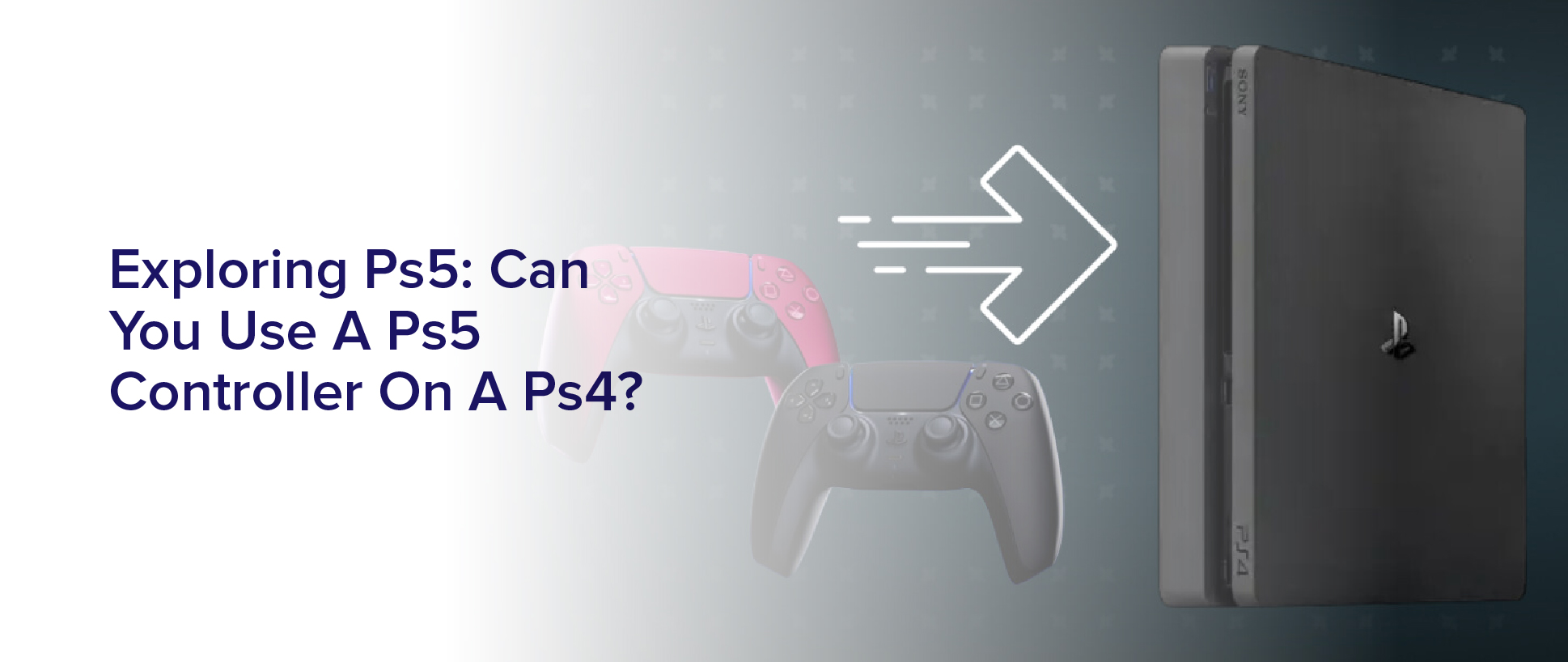Are you a diehard PlayStation fan who is eagerly awaiting the release of the PS5? While the new console offers exciting features and upgrades, you might be wondering if you can still use your old PS4 controllers with it. But what about the other way around? Can you use a PS5 controller on a PS4?
In this article, we’ll explore the compatibility between the two consoles, and whether or not you can use a DualSense controller with your PS4.
First, it’s important to understand the differences between the PS5 and PS4 controllers. The PS5’s DualSense controller boasts several new features, such as haptic feedback, adaptive triggers, and a built-in microphone. Meanwhile, the PS4’s DualShock 4 controller has a touchpad, light bar, and share button, but lacks the aforementioned features.
Despite these differences, many gamers are curious if the DualSense controller can still be used on a PS4. So let’s dive in and find out.
The Differences Between the PS5 and PS4 Controllers
You’ll notice right away that the PS5 controller feels more futuristic than the PS4 controller with its sleek design and haptic feedback technology. The PS5 controller has a two-tone color scheme and a larger size than the PS4 controller. It also features adaptive triggers, which provide resistance based on the game’s actions, and haptic feedback, which allows you to feel the game’s environment, such as the difference between walking on sand versus ice.
On the other hand, the PS4 controller has a more traditional design with a single color scheme and no adaptive triggers or haptic feedback. However, the PS4 controller does have a touchpad, which can be used for certain games and menus.
Overall, the PS5 controller offers a more immersive and innovative gaming experience compared to the PS4 controller.
The Features of the DualSense Controller
Get ready to experience the immersive features of the DualSense controller, including haptic feedback and adaptive triggers.
The haptic feedback is a game-changer, offering a more realistic and immersive gaming experience. You’ll feel the difference as the controller vibrates and simulates the sensations of different actions in the game, such as the recoil of a gun or the texture of the ground.
The adaptive triggers are also a new addition to the DualSense controller. They adjust the resistance of the triggers based on the actions in the game, making it feel like you’re actually pulling a trigger or pushing a button. This feature adds a new level of realism to the games, making them more engaging and enjoyable.
Overall, the DualSense controller is a significant upgrade from the PS4 controller, and it’s worth trying out on your PS5 or PC.
Compatibility Between PS4 and PS5 Controllers
Don’t miss out on the convenience and flexibility of using your existing PS4 controllers with your new PS5. Thankfully, Sony has made it possible for PS4 controllers to be compatible with the PS5 console. This means that you can use your old PS4 controller to play games on your new PS5 console.
However, there are a few limitations to using a PS4 controller on a PS5 console. For example, some of the new features of the DualSense controller, such as haptic feedback and adaptive triggers, will not be available when using a PS4 controller. Additionally, some PS5 games may require the use of a DualSense controller, so you may not be able to use your PS4 controller for all games on the PS5.
Nonetheless, the ability to use your old PS4 controller on your new PS5 console is a great way to save money and make the most of your gaming experience.
How to Connect a DualSense Controller to a PS4
Connecting a DualSense controller to your PS4 is a simple process that can enhance your gaming experience with its advanced features. To begin, make sure your PS4 is turned on and the console’s Bluetooth is enabled.
Then, press and hold the PlayStation and Share buttons on your DualSense controller until the light bar begins to flash. This indicates that the controller is in pairing mode.
Next, go to your PS4’s settings and select ‘Devices’ followed by ‘Bluetooth Devices.’ Your DualSense controller should appear on the list of available devices. Select it and wait for your PS4 to confirm that the controller has been paired.
Once paired, you can use your DualSense controller to play games on your PS4. It’s worth noting that some features exclusive to the PS5, such as haptic feedback and adaptive triggers, may not work on your PS4.
However, the DualSense’s improved ergonomics and touchpad can still provide a more comfortable and intuitive gaming experience on your PS4. So, if you’re curious about the DualSense controller and want to give it a try on your PS4, go ahead and connect it!
Limitations of Using a PS5 Controller on a PS4
Although the DualSense controller can be used on a PS4, it’s important to note that certain features exclusive to the PS5 may not function on the older console. For example, the haptic feedback and adaptive triggers, which are some of the biggest selling points of the DualSense, will not work on a PS4. This means that you won’t be able to experience the same level of immersion and tactile feedback that you would when playing on a PS5.
Another limitation of using a PS5 controller on a PS4 is that some games may not be fully compatible with the DualSense. While most PS4 games should work just fine, some games that were designed specifically for the PS4 may not be optimized for the DualSense. This could result in certain buttons or features not working properly, or in some cases, the game may not work at all.
So while it’s great that you can use a DualSense controller on a PS4, it’s important to keep in mind that you may not get the full experience that you would on a PS5.
Alternatives to Using a DualSense Controller on a PS4
There are other viable options for gamers looking to enhance their gaming experience on a PS4 without using a DualSense controller. One great option is the DualShock 4 controller, which is compatible with the PS4 and offers a range of features that can improve gameplay. Some of these features include a touchpad, motion controls, and an ergonomic design that allows for comfortable use over long periods of time.
Another option is to invest in a third-party controller that’s designed specifically for the PS4. There are many great options on the market that offer unique features and designs that can cater to different gaming preferences. These controllers often come at a lower price point than the DualSense, making them a great budget-friendly alternative for gamers who don’t want to break the bank.
Ultimately, while the DualSense is a great controller for the PS5, there are many viable alternatives that can enhance your gaming experience on the PS4.
Future Possibilities for Controller Compatibility
Now that you know the alternatives to using a DualSense controller on a PS4, let’s dive into the future possibilities for controller compatibility.
It’s important to note that Sony hasn’t officially confirmed whether or not a PS5 controller can be used on a PS4. However, there are some indications that it might be possible in the future.
One reason for this speculation is the fact that Sony has previously allowed for cross-generational compatibility with their controllers. For example, the PS3 controller could be used on the PS4 for some games.
Additionally, the PS4 controller could be used on some devices, such as the PC. It’s possible that Sony may decide to allow for a similar level of compatibility with the PS5 controller and the PS4 in the future.
Only time will tell, but it’s certainly something to keep an eye on if you’re interested in using a PS5 controller on your PS4.
Frequently Asked Questions
What are the physical differences between the PS5 and PS4 controllers?
The physical differences between the PS5 and PS4 controllers are significant. The PS5 controller features a larger size and weight, a redesigned shape, and improved haptic feedback and adaptive triggers. It also includes a built-in microphone, a new Create button in place of the Share button, and a USB-C charging port.
On the other hand, the PS4 controller is smaller and lighter, with a more traditional shape and less advanced vibration and trigger features. While the two controllers may look similar at first glance, the PS5 controller is a significant upgrade in terms of both form and function.
Can a PS4 controller be used on a PS5 console?
Yes, you can use a PS4 controller on a PS5 console. However, there are some limitations.
The PS4 controller can be used to play PS4 games on the PS5, but it cannot be used to play PS5 games. This means that if you want to play PS5 games, you will need to use a PS5 controller.
Additionally, some of the features of the PS5 controller, such as haptic feedback and adaptive triggers, will not be available when using a PS4 controller.
Overall, while you can use a PS4 controller on a PS5 console, it’s not recommended if you want to get the full experience of playing PS5 games.
How does the haptic feedback feature on the DualSense controller work?
When it comes to the haptic feedback feature on the DualSense controller, it works by providing a greater sense of immersion and a more tactile experience for the player. This means that instead of just feeling vibrations, you’ll actually be able to feel different textures and sensations that correspond to what’s happening in the game.
For example, if you’re driving a car on a rough road, you might feel the bumps and jolts of the terrain, while if you’re shooting a gun, you might feel the recoil and impact of each shot.
All in all, the haptic feedback feature is designed to make games feel more realistic and engaging, and it’s definitely one of the standout features of the DualSense controller.
Is it possible to use a PS5 controller wirelessly on a PS4 console?
Yes, it’s possible to use a PS5 controller wirelessly on a PS4 console. However, not all features of the PS5 controller may be available on the PS4. To work properly with the PS4, the controller may need to be updated to the latest firmware.
To connect the PS5 controller wirelessly to the PS4, simply turn on Bluetooth on both devices and follow the pairing instructions. Once connected, you can use the PS5 controller to play games on your PS4 console.
Are there any games that are not compatible with using a PS5 controller on a PS4 console?
You might be wondering whether there are any games that cannot be played using a PS5 controller on a PS4 console. While the PS5 controller is compatible with most PS4 games, there may be a few exceptions.
Some games that heavily rely on the DualShock 4’s touchpad, light bar, or motion controls may not work properly with the PS5 controller. However, the vast majority of PS4 games should work just fine with the PS5 controller, and you can enjoy improved haptic feedback and adaptive triggers while playing your favorite games on the PS4.
Conclusion
So, can you use a PS5 controller on a PS4? The answer is yes, but with limitations.
While the DualSense controller offers a multitude of exciting features, some of them will not work when connected to a PS4. Additionally, some games may not be compatible with the new controller, so it’s important to check before making the switch.
However, if you’re willing to work around these limitations, using a DualSense controller on a PS4 can be a fun and unique experience. And who knows, with the potential for future controller compatibility updates, we may see even more possibilities for cross-platform gaming in the future.
So go ahead and give it a try, and see what new possibilities the DualSense controller can bring to your PS4 gaming experience.